

List List all active listeners (or agents). Launcher Generate an initial launcher for a listener. Info Display information for the given active listener. The listener(s) will not start automatically with EmpireĮdit Change a listener option, will not take effect until the listener is restartedĮnable Enables and starts one or all listners. (Empire) > listenersĬreds Display/return credentials from the database.ĭelete Delete listener(s) from the databaseĭisable Disables (stops) one or all listeners. To view available listeners, use the below listeners command. A new listener will be created to receive incoming connections from the MacBook. These ports are later used by the compromised MacBook to connect back to the Empire listener. Listeners open listening ports on the attacker's server running Empire. To start, change ( cd) into the Empire/ directory and use the below command. The steps below can be done using Kali Linux (for local network-based attacks) or from a Debian virtual private server (for global-based attacks).
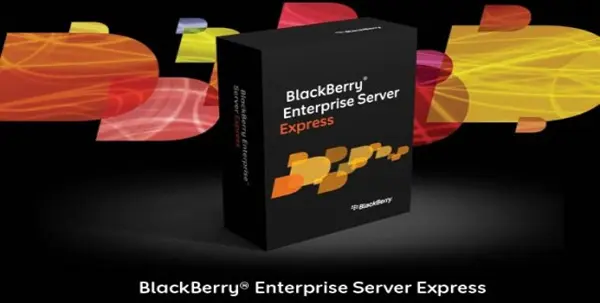

More Info: How to Install Empire on Kali Linux.Readers unfamiliar with this tool are encouraged to review the beginner guides for Empire on Null Byte, as I won't be explaining how to install Empire on Kali Linux or detailing all of the available stager and listener options. To begin, I'll be using Empire (previously called PowerShell Empire), a post-exploitation framework notorious for its ability to generate difficult-to-detect PowerShell payloads for Windows.Įmpire relies heavily on the work from several other projects for its underlying functionality and feature-rich modules, and, fortunately, it also supports Python payloads which can be used against macOS and other Unix-like operating systems.


 0 kommentar(er)
0 kommentar(er)
